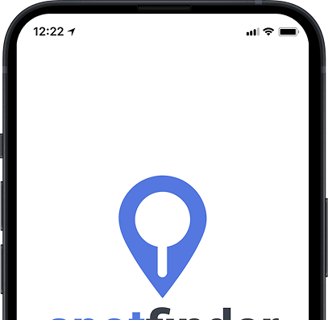PRODUCT DESIGN
A Smart Parking Solution for Urban Drivers
Drove the product design process, including user research, journey mapping, wireframing, and prototyping to create a practical solution for everyday parking challenges.
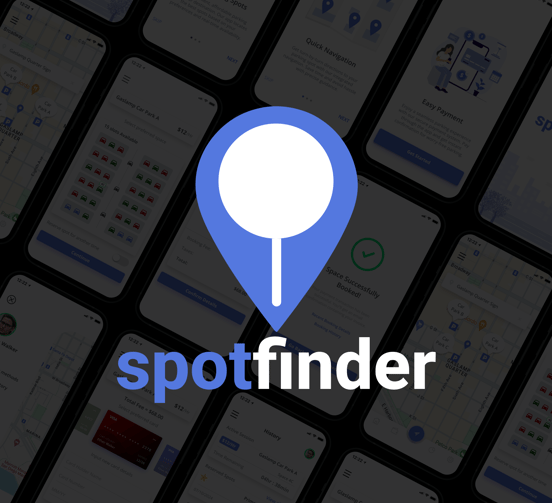

PROBLEM STATEMENT
How can I help car owners quickly find available parking spots in their neighborhood using real-time information?
PROJECT OVERVIEW
SPOTFINDER is a conceptual mobile application designed to address the common problem of finding parking spaces in busy urban areas. The app assists users in locating registered parking spaces near their destinations and provides an option to book these spaces in advance.
Project Scope
The project entails designing a user-friendly mobile app for drivers and parking facility managers, with dedicated screens for both. It streamlines searching, booking, and managing parking spaces.
Target Audience
Primary Users: Urban drivers looking for convenient parking solutions.
Secondary Users: Parking facility staff or Security guards managing the parking spaces.
Role
Product Thinking, UX Research, UI Design, Information Architecture, Interaction Design.
UX PROCESS
Designing a Smart Parking Management App with the Diamond UX Framework
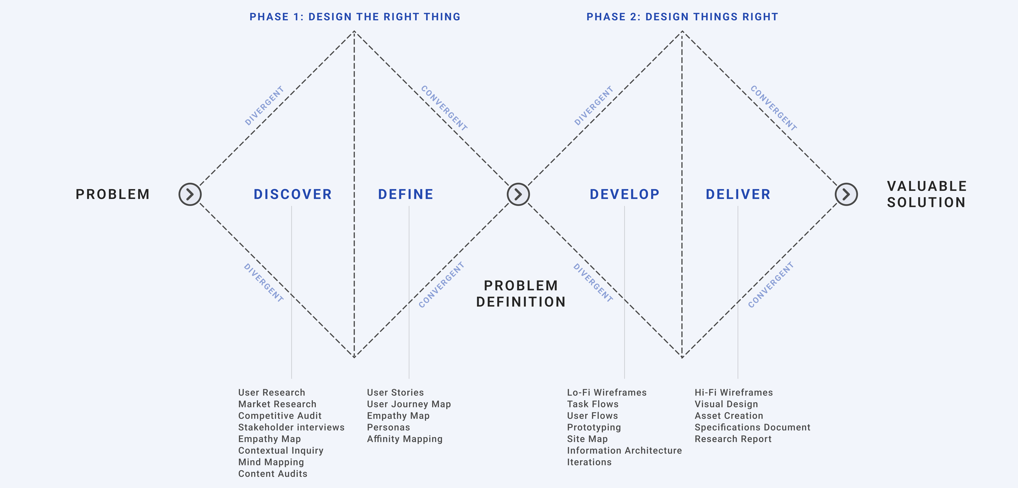
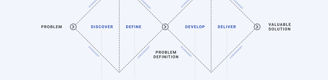
DISCOVERY
Parking in busy cities can be a nightmare. Drivers waste time looking for a spot in crowded, poorly organized lots with confusing signs. Plus, payment methods are slow, and there’s no real-time info about parking availability. This isn’t just a problem in one city—it happens all over the world. Even map apps aren’t very helpful when it comes to finding parking.
Initial Research: Understanding the Problem
I started by reading articles and surveys to understand the parking struggles people face. It quickly became clear that parking issues are common and frustrating, particularly in crowded areas. The research helped me uncover the frustration users feel when searching for a parking spot. It confirmed that this is a widespread problem and highlighted specific areas that need improvement.
User Research: Talking to Drivers and Security Guards
To dive deeper, I interviewed 30 drivers and 6 security guards at parking facilities in San Diego. I wanted to hear their frustrations, needs, and ideas for improvement. Drivers shared that they want an app with real-time parking availability and clear information. Security guards talked about managing spaces and keeping things organized.
Competitive Analysis: What’s Already Out There?
As part of my process to design an effective and competitive parking app, I started by diving into a competitive analysis. This phase was crucial in understanding the landscape of parking solutions and identifying both direct and indirect competitors.
I began by examining apps specifically designed to solve parking issues. These apps provide users with a variety of parking solutions such as real-time parking availability, payment options, and navigation to parking spots. They are the immediate competitors I need to focus on, as they directly address the same problem I aim to solve.
I also took into account indirect competitors—services that offer alternatives to personal car use, like ride-sharing apps, public transportation, and even bike-sharing programs. These alternatives are important to consider because they reduce the demand for parking spaces and influence how users think about mobility. Understanding how these alternatives affect the parking market allowed me to assess the overall market dynamics and user behavior more holistically.
Based on the above research, the core problems are:
The Problem? Searching, Waiting, Paying and Security Concerns!




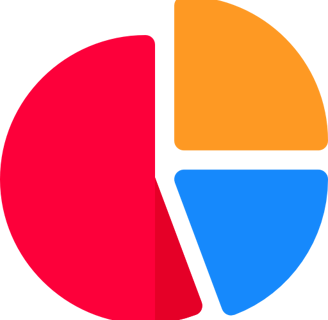
PARKING CHALLENGES
Limited Parking Availability; More vehicles than available spaces cause congestion.
Inadequate Infrastructure lead to disorganization.
Ineffective Parking Management result in misallocation and unauthorized parking.
High Parking Costs in commercial areas limit mobility.
Security Concerns like Poor monitoring increases risks of theft and damage.
Growing Demand vs. Limited Supply: As vehicle ownership increases, cities struggle to provide adequate parking solutions.
Technology Gaps: Existing map and parking apps fail to deliver real-time availability or seamless payment options.
Impact on Daily Life: Inefficient parking systems lead to lost time, frustration, and unnecessary traffic congestion.
🚗 91% of American households owned at least one car in 2022 (Forbes).
🅿️ The U.S. may have up to 2 billion parking spaces, yet availability remains a major challenge.
⏳ Americans spend 17 hours per year searching for parking.
MARKET INSIGHTS AND TRENDS
NOTABLE STATISTICS

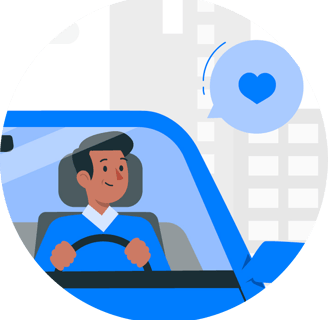
How often do you use the parking system, and how much time do you spend searching for a spot?
What challenges do you face while using the current parking system?
Have you experienced difficulties navigating multi-level parking facilities?
Do you feel the availability of parking spaces is sufficient during peak hours?
Have you faced any security concerns while using parking systems?
What is your opinion on the current payment methods at parking facilities?
How important is it for you to have real-time information on parking availability and rates?
Can you share any suggestions for improving the parking experience?
INTERVIEW QUESTIONS (DRIVER)
Limited availability of parking during peak hours.
No way of knowing if parking spots are available before arriving.
Inefficient use of space and wasted spots.
Poor navigation and unclear signage in multi-level parking.
Slow and inefficient payment methods.
Lack of real-time information on availability and rates.
Security risks in poorly monitored areas.
KEY PAIN POINS


INTERVIEW QUESTIONS (SECURITY GUARD)
What are your main tasks while managing the parking facility?
How do you monitor parking spot availability and manage reserved spaces?
What challenges do you face during peak hours, and how do you handle them?
How do you address unauthorized parking or overstays?
Do you use any software for parking management? What tools could improve your workflow?
How would real-time parking data improve your management?
Have you dealt with security issues like theft or vehicle damage? How do you address them?
KEY PAIN POINS
Manual tracking or outdated software causes inefficiencies and errors.
Verbal communication or unclear signage isn’t sufficient during peak times.
Slow security response times due to ineffective reporting systems.
Real-time space tracking could improve operations and reduce frustration.
In-app communication features could improve interaction and responsiveness.
DIRECT COMPETITORS
INDIRECT COMPETITORS
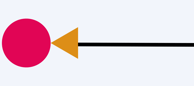
ParkWhiz
SpotHero
ParkMe
JustPArk
BestParking
Ridesharing Services (Uber , Lyft)
Public Transportation (Buses, Subways, Trams)
Bike OR Scooter-Sharing Services
Mobility-as-a-Service (MaaS) Platforms
Carpooling Services
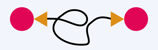
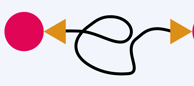
After identifying the competitors, I focused on market positioning. This involved a deep dive into each app's key features, pricing models, and user experience. By comparing these aspects side by side, I uncovered strengths and weaknesses across the competitors. For instance, some apps had intuitive interfaces, but struggled with outdated payment systems, while others had great payment features but lacked real-time availability updates. This comparison helped me spot gaps in the market, areas for innovation, and ways to differentiate my app.
I also looked at the geographic reach of each competitor and their target audience. Some apps performed well in specific cities but had limited expansion elsewhere. This gave me insights into areas that were underserved and where my app could potentially thrive.
Finally, to pull everything together, I conducted a SWOT analysis (Strengths, Weaknesses, Opportunities, and Threats). This helped me pinpoint potential opportunities for growth and areas where the competition fell short. By understanding these challenges, I was able to craft a strategic approach that positions my app as a more user-friendly and comprehensive parking solution, ready to meet the needs of urban drivers in an ever-evolving transportation landscape.
MARKET POSITIONING
Pricing Model
User Experience & Design
User Base & Market Reach
Allows users to find, book, and pay for parking in advance with dynamic pricing based on demand.
ParkWhiz
SpotHero
JustPark
Offers similar dynamic pricing with some discounts for early bookings and special events.
Provides public and private parking spaces with pricing set by individual hosts.
Simple, straightforward design focused on quick booking with minimal steps.
Clean interface with clear navigation options, focused on user customization.
Flexible, community-driven approach featuring both public parking lots and private spaces for rent.
Operates across multiple U.S. cities and offers event parking options.
Covers 300+ cities in North America, focusing on urban and high-demand locations.
Primarily available in the UK with global expansion plans.
ParkWhiz
SpotHero
JustPark
Strength
Strong integration with events and sports venues.
Good at securing parking in high-demand areas.
Unique in offering private parking spaces, flexible options for users.
Weakness
May lack competitive pricing in some areas.
User Interface can be complex for first-time users.
May have less coverage in smaller cities.
Opporunities
Intuitive User Experience (UX):
Simplified Interface: A clean, user-friendly design that enables easy navigation and fast bookings with minimal effort.
Customizable Preferences: Let users set preferences like proximity, price range, vehicle size, or amenities such as EV charging or covered parking.Navigation App Partnerships: Collaborating with apps like Google Maps can show available parking spots in their routes, helping drivers find parking without switching apps.
Focus on Security and Trust: Introduce an in-app reporting system for users to report issues like vehicle damage or unauthorized parking, enhancing security and trust.
Eco-friendly parking solutions: Providing designated spaces for EV charging and bike parking.
IoT Integration: Using real-time sensors to provide live parking availability updates.
Offline Functionality: Allow users to access reserved parking details and navigation without an internet connection, improving usability in low-service areas
Threat
Market saturation with multiple well-established competitors.
Alternative transportation options (e.g., ridesharing, public transportation) reducing the need for personal vehicle parking.
This competitive analysis not only shaped the development of my app but also helped me understand how to create a product that truly stands out in a crowded market.
SWOT Analysis: What Can We Do Better?
DEFINE
Making Sense of User Needs – Affinity Mapping
I mapped out their frustrations and priorities, organizing them into clear categories:
🚗 Drivers: Wanted a simple, fast booking system with real-time navigation and clear confirmations.
🛡️ Guards: Needed an efficient way to track bookings, manage spaces, and update availability.
📌 Shared Features: Color-coded availability (green for open, red for full), a responsive layout, and accessibility features like multiple languages and voice support.
This structured insight led to the next step—bringing users to life through Personas.


Personas: Giving Users a Face
I crafted relatable personas to embody our target users. Sarah, a busy professional, values quick parking reservations, while John, a facility manager, needs seamless space tracking tools. These personas ensured every design decision aligned with real-world needs.
Driver Persona: Sarah Johnson
Security Guard: Alex Taylor
Empathy Maps: Stepping Into Their Shoes
I dived deeper into their emotions and experiences—what they see, hear, think, and feel while interacting with parking facilities. Sarah’s frustration with last-minute parking unavailability. John’s stress when handling overbookings. This helped me design not just an app, but a solution.
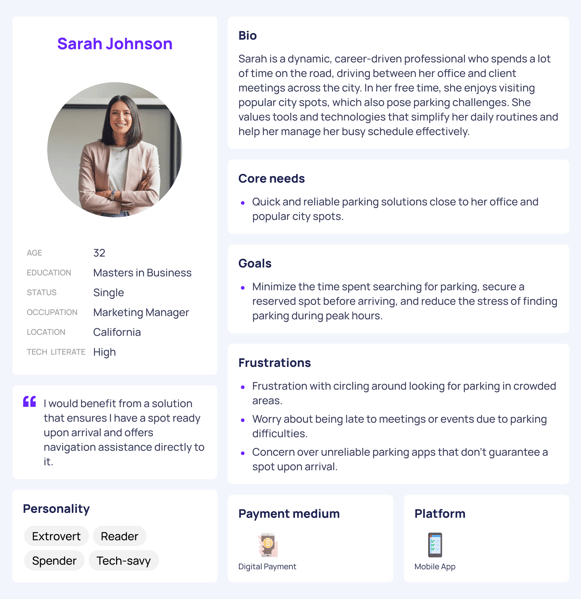
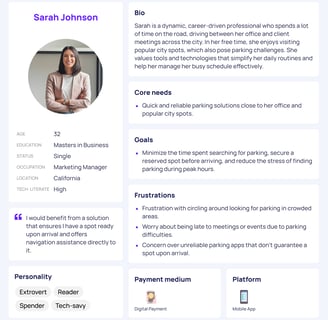
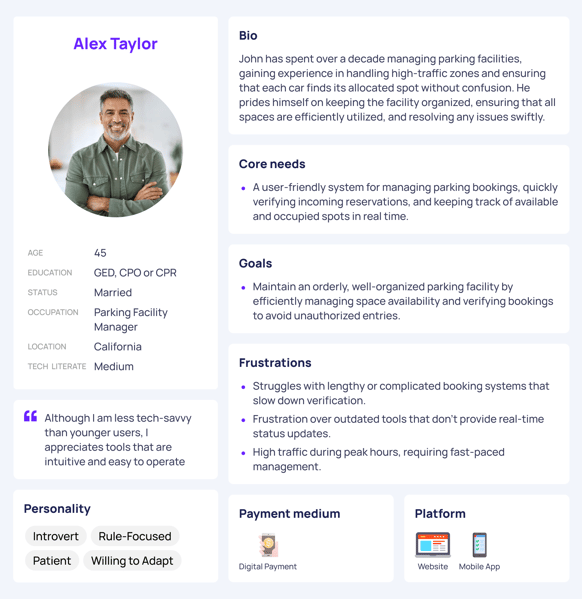
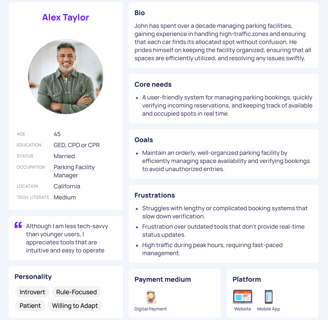
As I analyzed the research findings, I started piecing together the real people behind the data—drivers navigating the chaos of urban parking and security guards managing spaces with outdated systems. Their struggles, needs, and expectations shaped my vision for the app.
Putting Users at the Heart of Parking Solutions
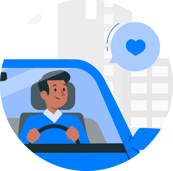



DRIVERS
Who they are:
Urban commuters, professionals, and visitors to crowded areas who rely on private vehicles.
Individuals who frequently drive to work, meetings, shopping malls, or other city hotspots.
Tech-savvy users familiar with apps for navigation, booking, and convenience.
Demographics:
Age: 25–55 years
Occupation: Includes office workers, small business owners, sales representatives, and anyone dependent on a car for daily activities.
SECURITY GUARD
Who they are:
Parking facility staff, including security guards and managers, responsible for maintaining orderly parking operations.
Professionals overseeing facilities at shopping centers, office complexes, or event venues.
Demographics:
Age: 30–55 years
Occupation: Facility managers, security personnel, or customer service representatives in parking operations.


DRIVER
SAYS
THINKS
DOES
FEELS
I waste so much time circling around looking for parking!
I wish there were a way to just book a spot in advance and be sure it’s there when I arrive.
Why can’t parking apps be as simple and reliable as booking a cab?
It’s so stressful to arrive at a meeting and still not have a place to park.
Will the parking space I booked actually be available when I get there?
Parking apps should show real-time availability—I hate guessing if spots are open.
I need an app that doesn’t crash or make me navigate through multiple screens
If I’m late because of parking, it will leave a bad impression on my clients.
Searches for parking in advance whenever possible.
Avoids areas where parking is notoriously difficult, unless absolutely necessary.
Uses her phone for directions and prefers apps with clear, real-time updates.
Tries new parking apps but often switches if they’re unreliable or slow.
Frustration: When she can’t find parking in busy areas or during peak hours
Relief: When she secures a reserved spot and gets to her destination on time.
Overwhelmed: During rush hours when there’s high traffic and limited spaces.
Trust: If the app provides real-time information and seamless navigation.

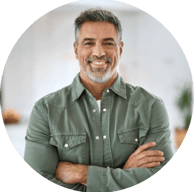
SECURITY GUARD
SAYS
THINKS
DOES
FEELS
Managing this parking facility during peak hours is chaos!
Verifying bookings should be simple and quick—no long steps.
I need a system that tells me in real time which spaces are booked and available.
I can’t waste time with buggy software when there’s a line of cars waiting
Is the system updated with real-time availability?
I need an interface that’s intuitive, so I can focus on managing the lot efficiently.
The app should notify me instantly about new bookings and cancellations.
How can I resolve issues if someone parks without a reservation?
Monitors the parking lot manually but prefers to rely on a system for accuracy
Updates space availability to ensure the facility remains organized.
Verifies bookings by checking app notifications or asking drivers for proof.
Deals with drivers’ complaints or confusion, especially when the app isn’t user-friendly
Frustration: When drivers argue or the booking system is slow to respond.
Satisfaction: When the app works seamlessly and parking is organized.
Overwhelmed: During rush hours when there’s high traffic and limited spaces.
Confidence: If the app provides real-time updates and is easy to use.
User Stories: Connecting Problems to Solutions
To bridge user needs with app functionality, I crafted specific user stories that reflect real challenges and expectations. These stories serve as a foundation for intuitive and efficient design.



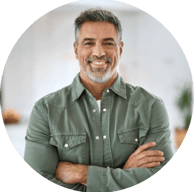
As a driver, I want to quickly find available parking spots near my destination so that I can save time.
As a driver, I want to book a parking spot in advance so I know it will be reserved for me upon arrival.
As a driver, I want to receive confirmation of my booking so I can feel confident about my reservation.
As a driver, I want navigation assistance to my reserved parking spot so I don’t waste time finding it.
As a security guard, I want to receive notifications for each new booking so I can be prepared to verify bookings upon arrival.
As a security guard, I want a simple interface to confirm bookings quickly and efficiently.
As a security guard, I want the ability to mark spots as occupied in real-time to maintain an organized parking area.
As a security guard, I want an overview of booked and available spaces to manage the facility effectively.




User Journey Mapping: Creating a Seamless Flow
Finally, I mapped out the entire experience—from searching for a parking spot to leaving the facility. Every pain point became an opportunity to refine the app’s flow, ensuring a smooth, frustration-free experience for both drivers and guards. Through this process, the user-centered design took shape, paving the way for an intuitive, efficient, and inclusive parking app.
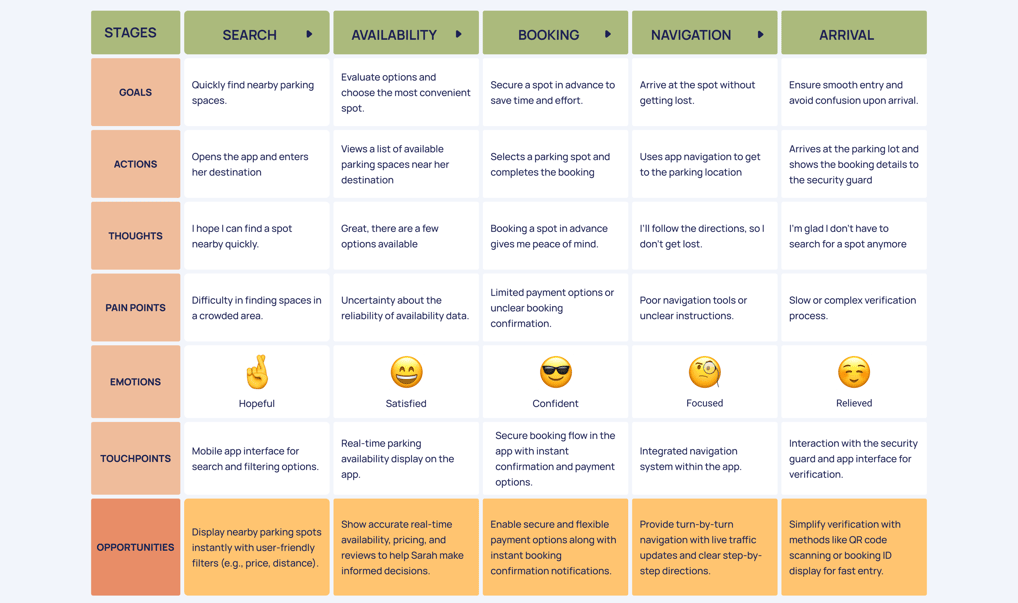
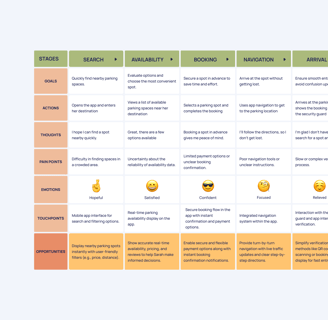



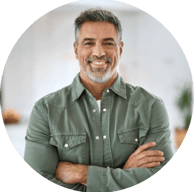
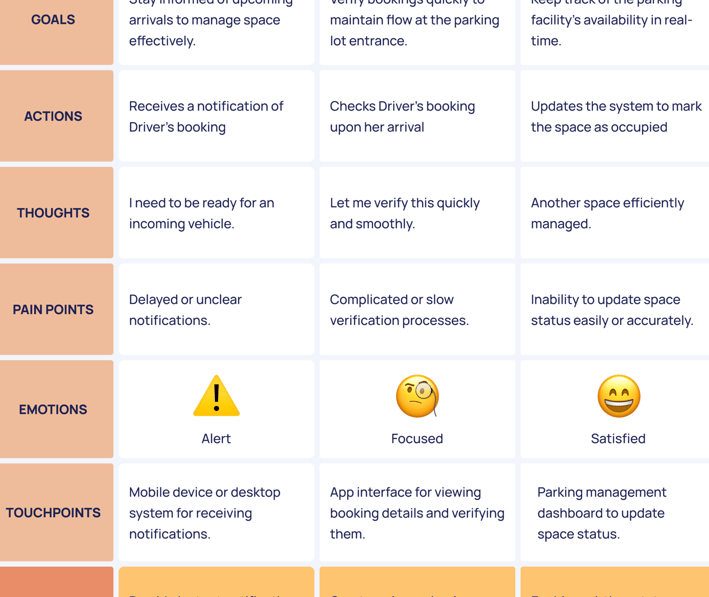
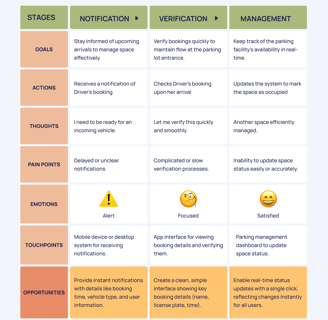
DEVELOP
With a clear understanding of our users and their needs, I set out to transform insights into tangible design solutions. This phase was all about structuring the app—mapping out how users would interact with it, what screens they’d see, and how information would flow seamlessly.
Mapping the User Experience
I started by crafting task flows, breaking down each action a user would take into step-by-step processes. I imagined myself in the shoes of a driver: I open the app, search for a parking spot, select one, confirm my booking, and get directions. Similarly, I envisioned how a parking facility manager would handle bookings, verify reservations, and keep the lot organized.
Task flow for booking a Parking Spot
Bringing the Vision to Life



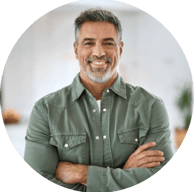
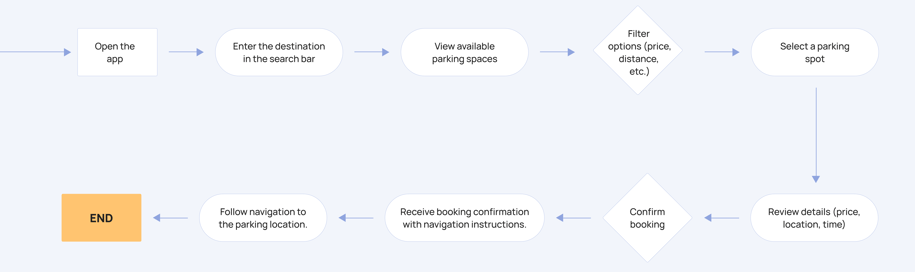
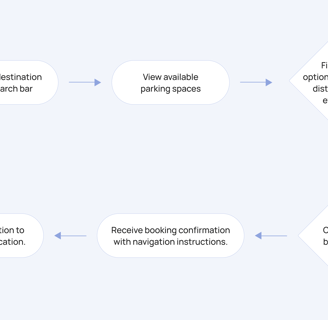
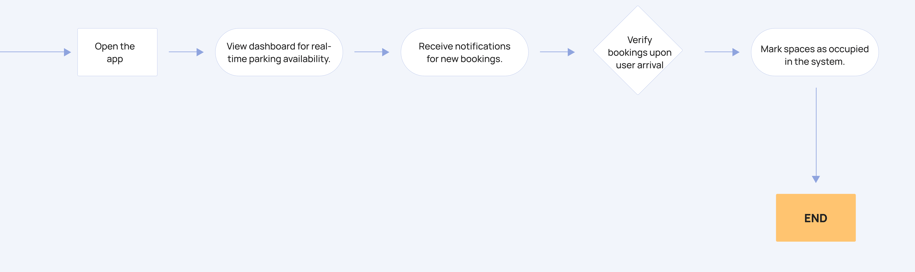
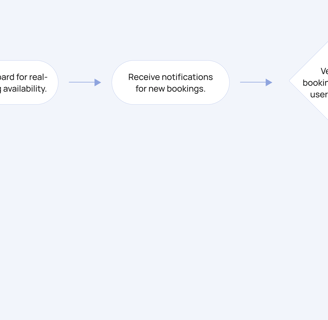
Next, I built user flows, expanding on task flows to visualize the full journey through the app. Where would a driver start? What happens if they change their mind mid-booking? I sketched pathways, decisions, and interactions to ensure a smooth and intuitive experience.
User flow for booking a Parking Spot


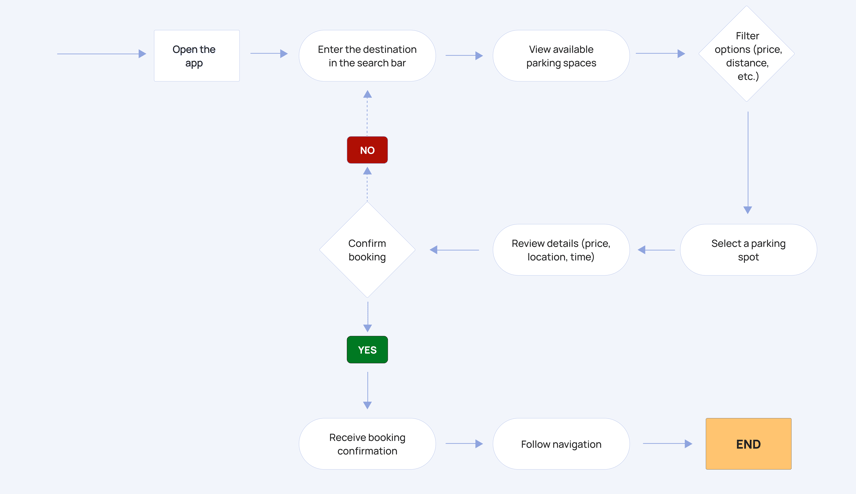
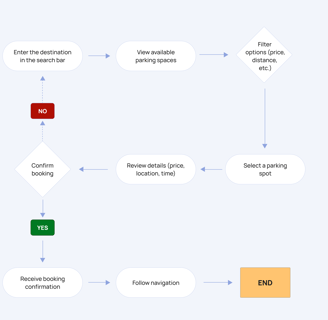

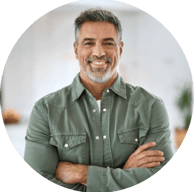
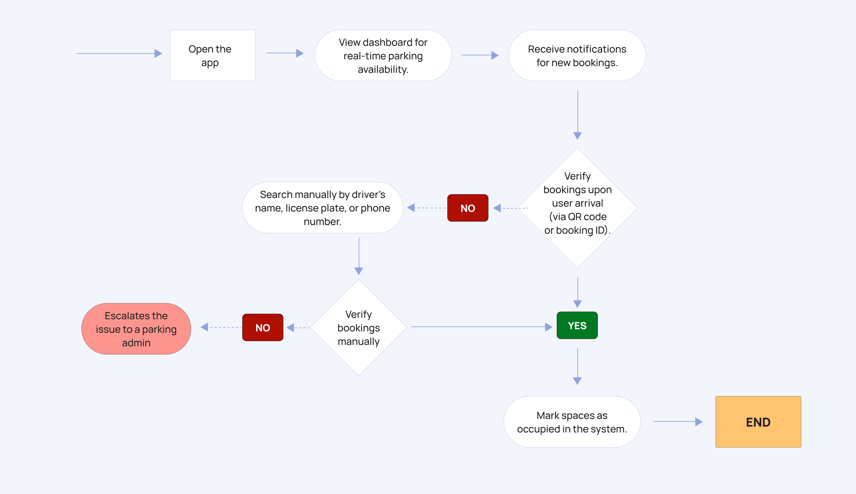
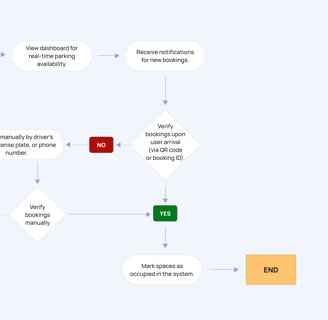
Structuring the App
Once the user journeys were clear, it was time to lay the foundation for the app’s structure. I created a site map—a blueprint of every screen and section. This helped define a logical, efficient layout:
Drivers: Home → Search Results → Booking → Confirmation → Profile
Guards: Dashboard → Booking Verification → Management Tools → Settings


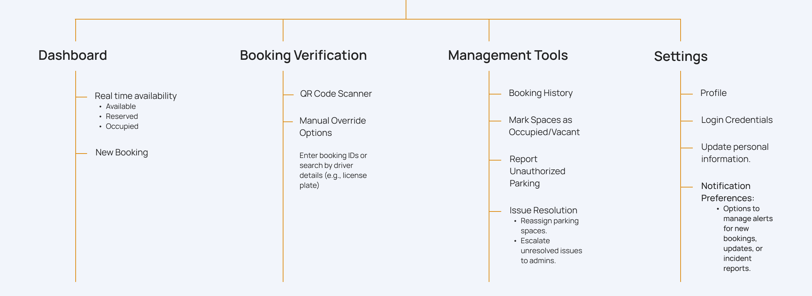
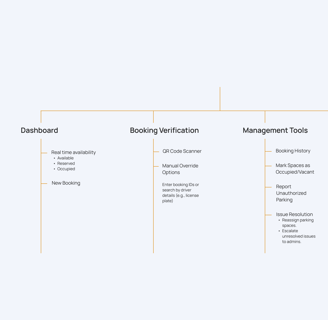
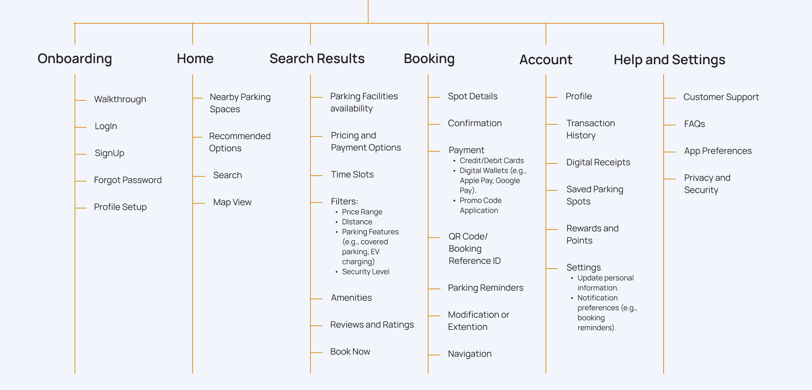
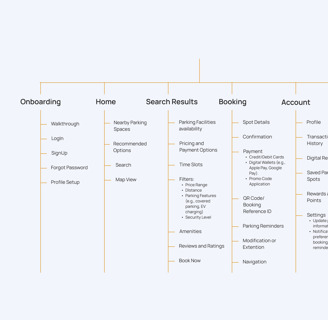

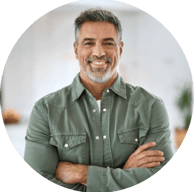
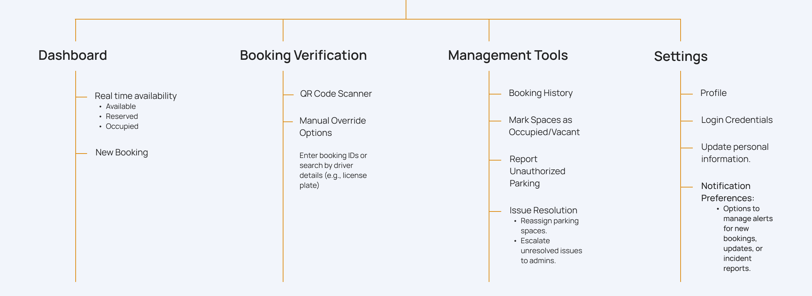
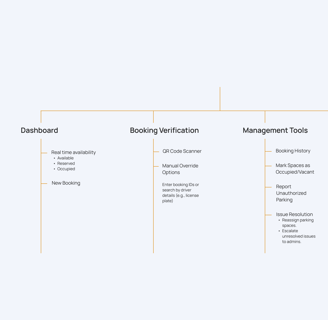
With this structure in place, I focused on Information Architecture (IA)—the backbone of usability. I carefully grouped features, labeled them clearly, and ensured both drivers and guards could find what they needed without frustration.
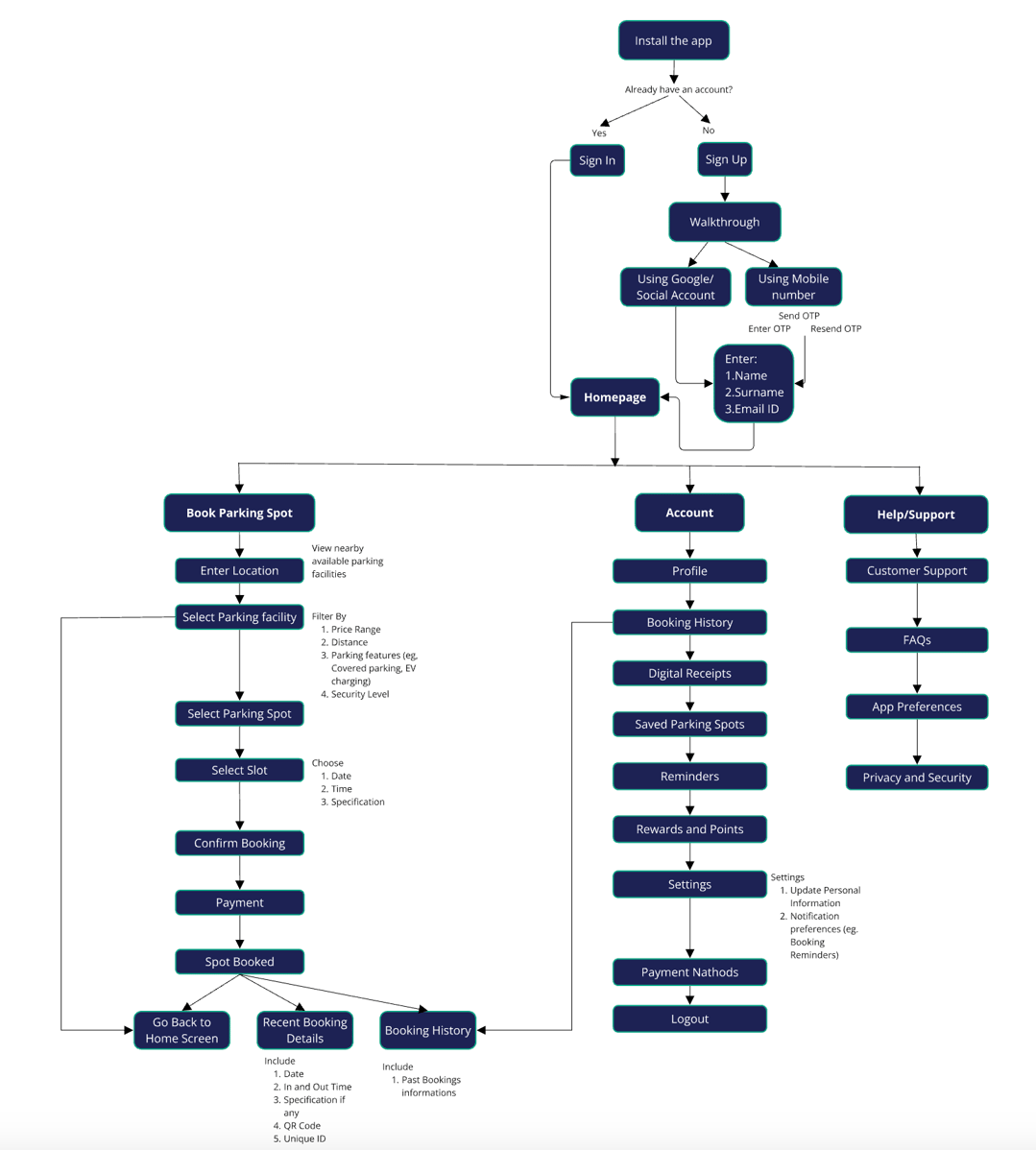
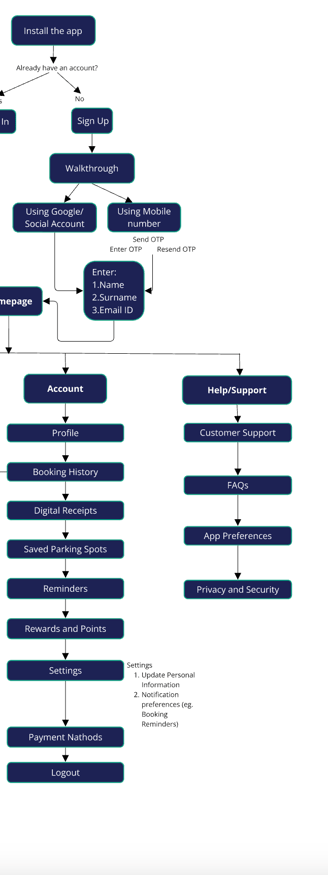
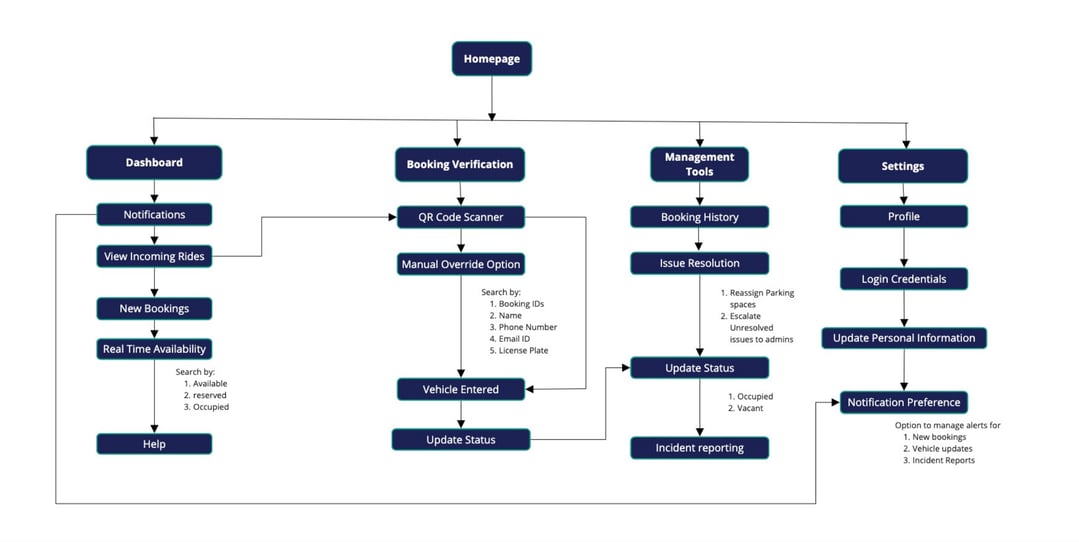
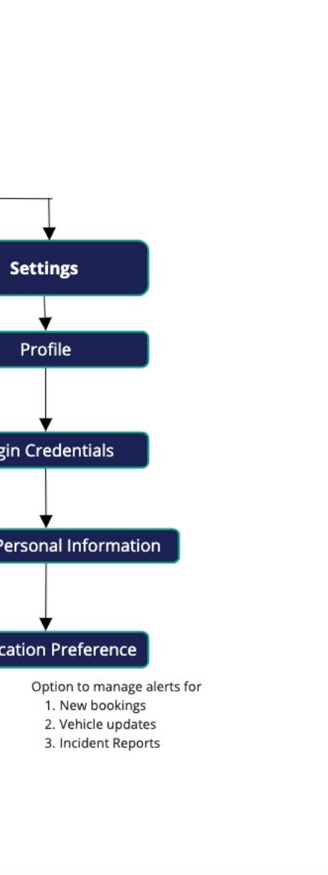
Information Architecture for Driver
Information Architecture for Security Guard
Sketching the First Designs
Now came the exciting part—Lo-Fi Wireframes. I started with rough sketches, ensuring each screen was structured for clarity and ease of use. I prioritized functionality:
For drivers: A search bar front and center, a clear booking confirmation, and easy navigation assistance.
For guards: A dashboard with instant access to booking details and space management tools.
These wireframes were a stepping stone, bringing the concept to life and paving the way for refined, high-fidelity designs.
By the end of this phase, I had transformed abstract ideas into a structured, interactive experience—one step closer to a seamless parking solution.
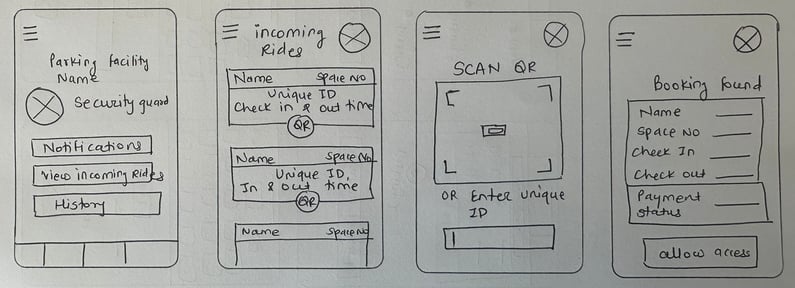
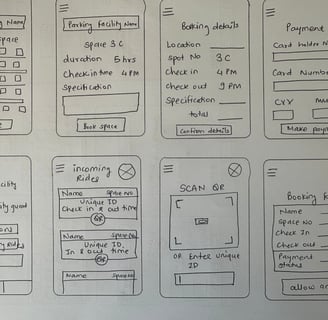
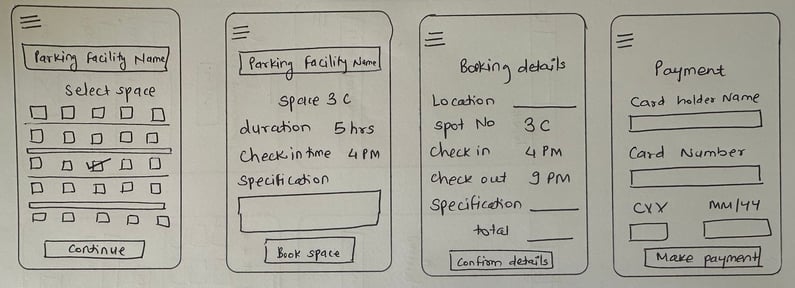
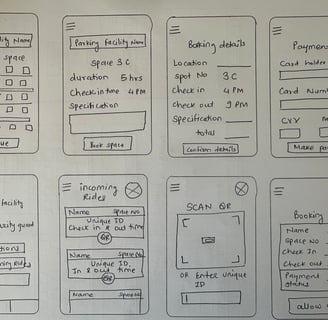
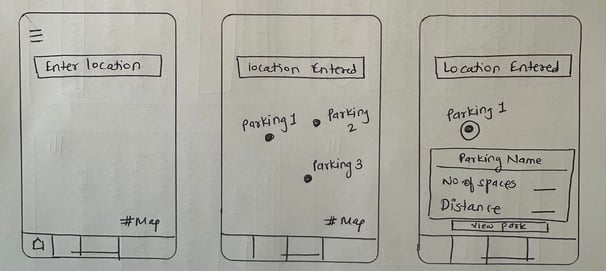
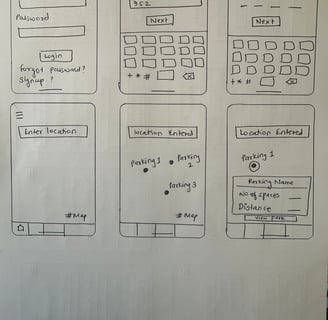
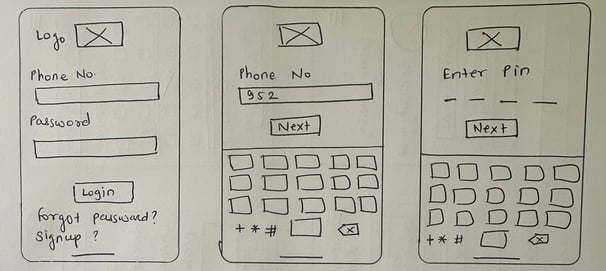
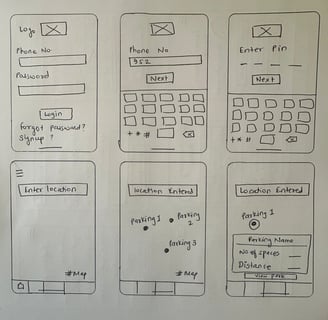
DRIVER
SECURITY GUARD
DELIVER
With the foundation set and the structure in place, it was time to breathe life into the design. This was where the app transitioned from wireframes and workflows into something that looked and felt like a real product.
Refining the Experience with Hi-Fi Wireframes
I started with high-fidelity (Hi-Fi) wireframes, transforming the skeletal layouts into a polished, visually compelling design. Every detail mattered—fonts, colors, spacing, and branding elements all came together to create a seamless experience. It was no longer just about functionality; it was about crafting an interface that felt intuitive and inviting.
Bringing the Vision to Life
I carefully designed key screens for both drivers and parking facility staff:
For drivers – A sleek, modern search interface that made finding a parking spot effortless. A clear booking confirmation screen to instill confidence. A guided navigation system to make arrival hassle-free.
For parking facility staff – A streamlined dashboard with at-a-glance booking verification. A clean, organized layout to ensure quick decision-making and smooth facility management.
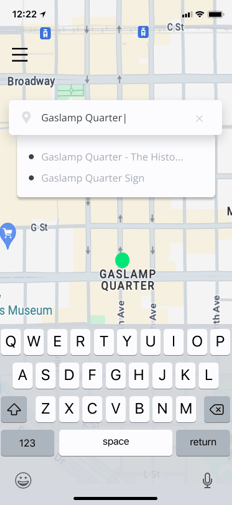
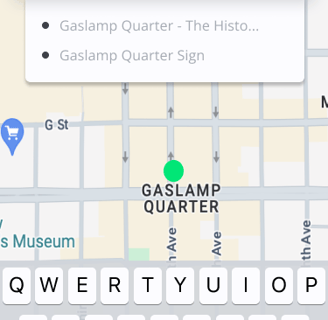
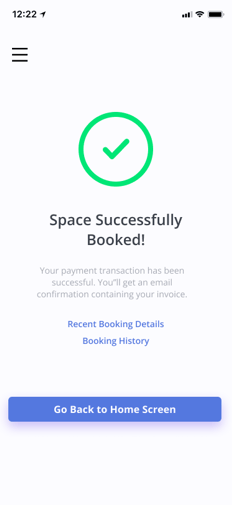
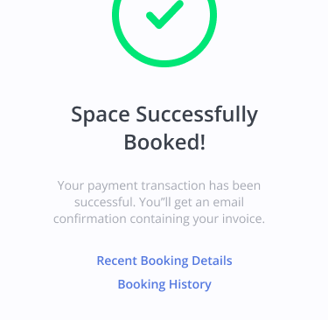
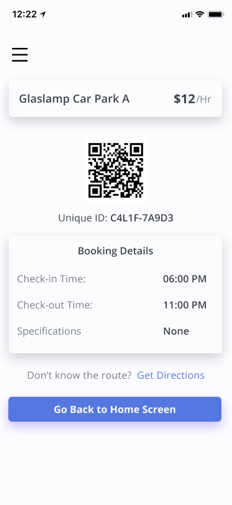
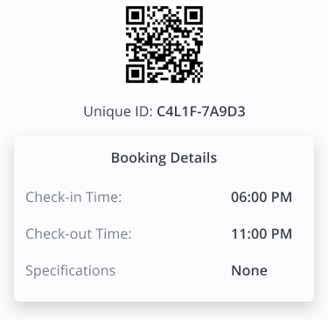
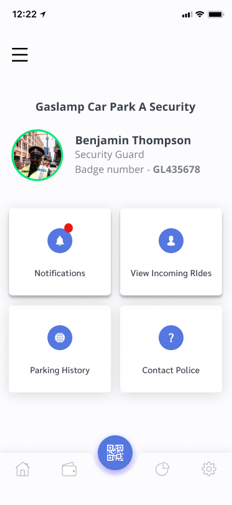
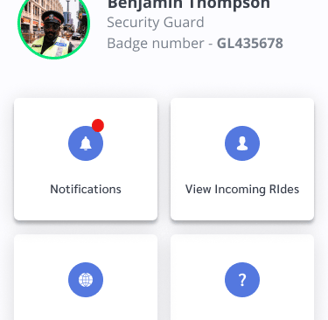
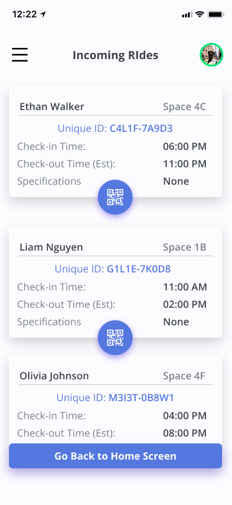
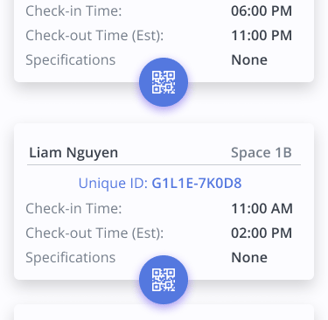
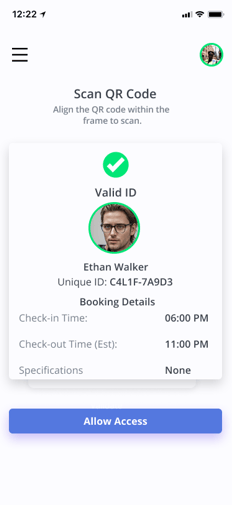
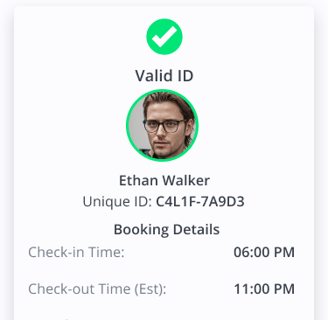
FINAL OUTCOME
Introducing SPOTFINDER: The Smart Solution for Effortless Parking
DRIVER
Smart Walkthrough
Your guide to
find the best parking spots
navigate seamlessly
make quick payments.
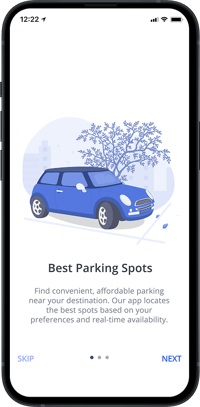

User Onboarding
Access made easy
Secure Login & Signup
Forgot your password? Get back on track in seconds
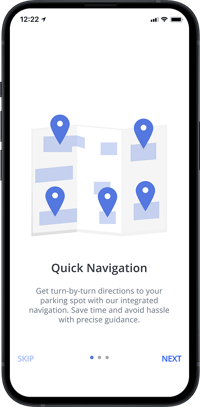
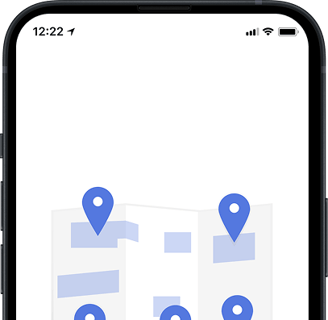
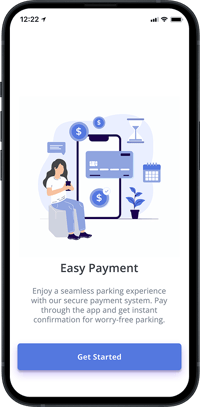
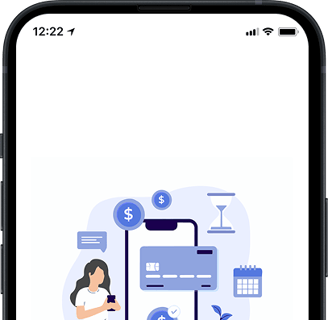
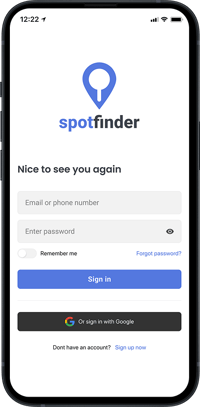
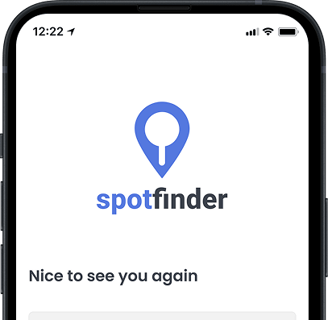
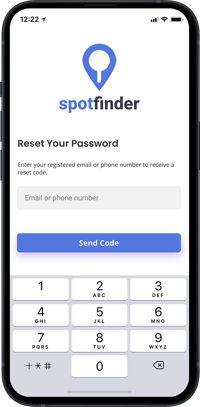
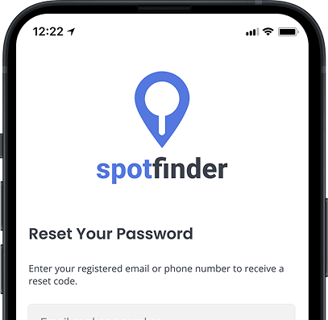
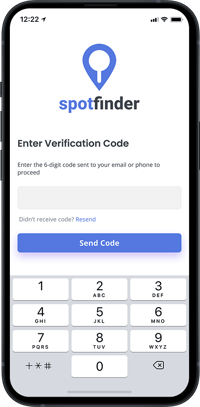
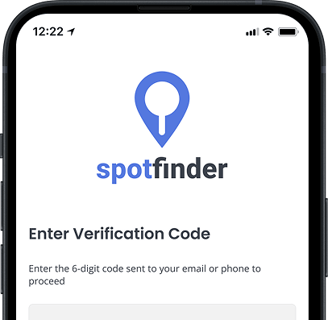
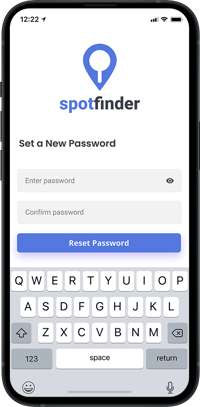

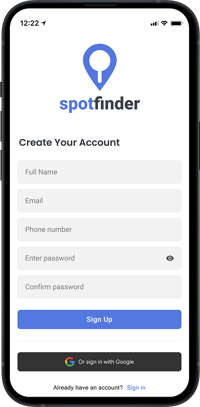
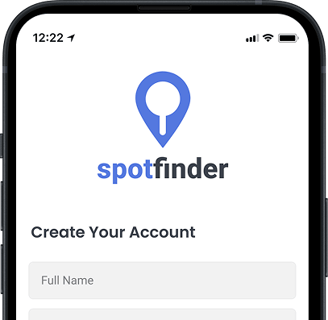
Selecting a Parking Spot
Fun, friendly, and efficient
Choose, Reserve, and Park—Effortlessly
The best spot in just a tap
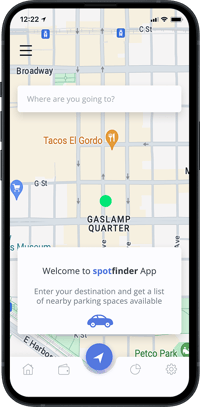
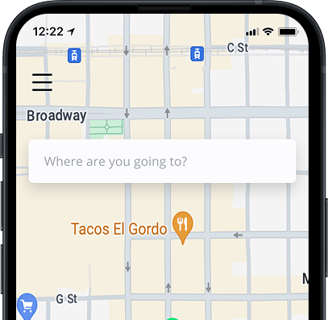
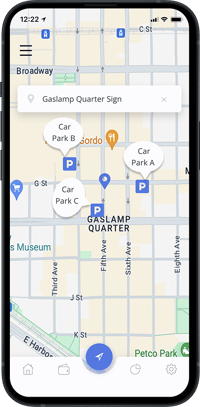
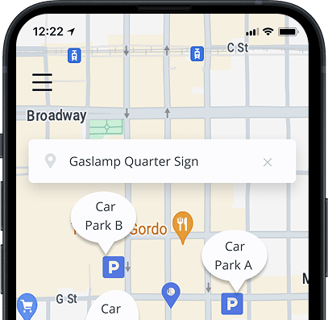
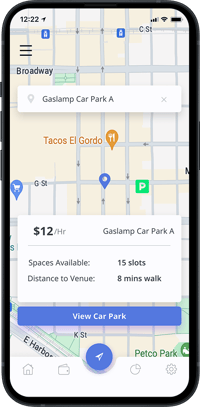
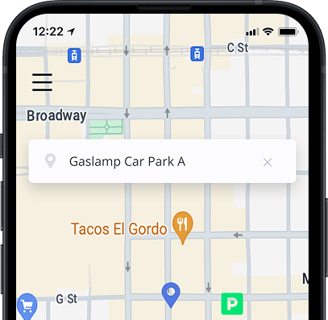

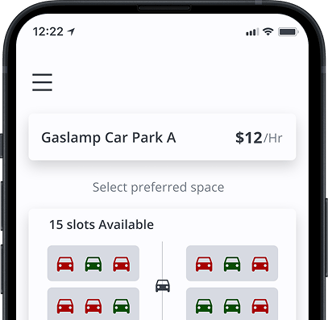
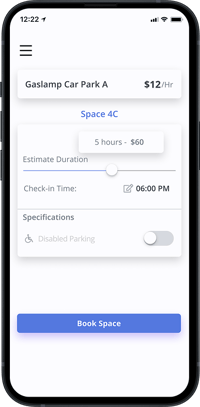
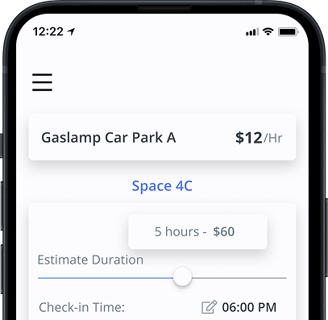
Reserving & Payment
Book & Pay with Ease
Get QR code
Navigation directions to parking spot
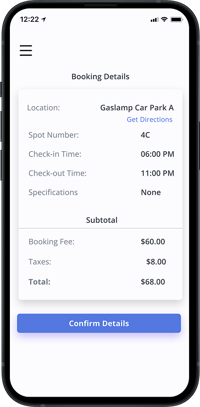
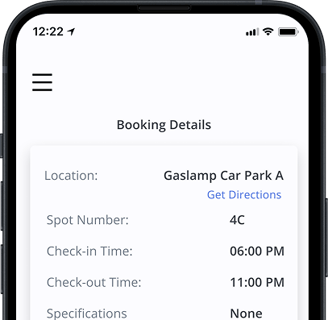
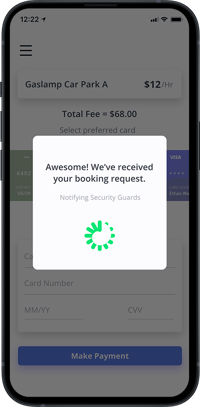
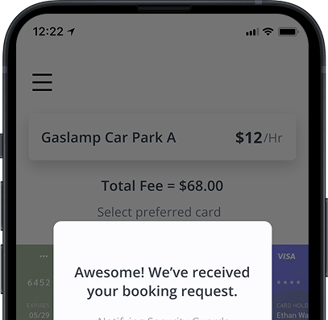
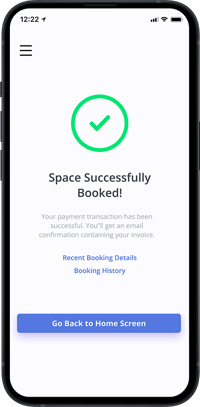
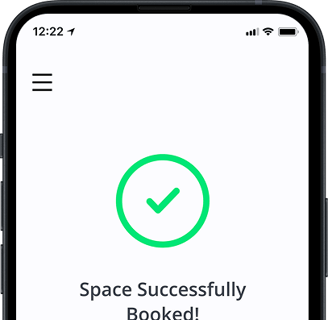
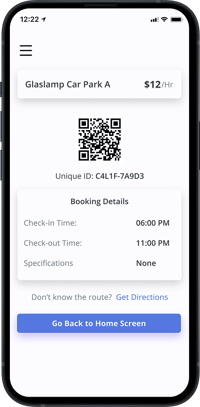
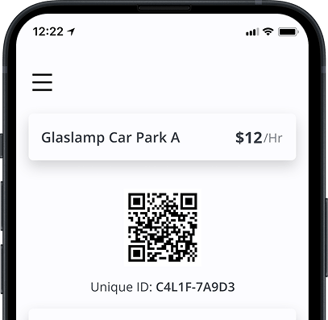
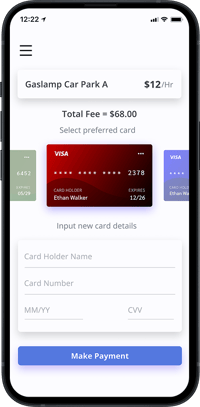
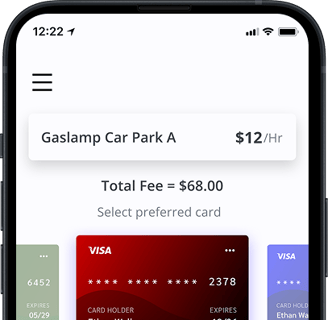
User Profile & Settings
Manage your profile & Preferences
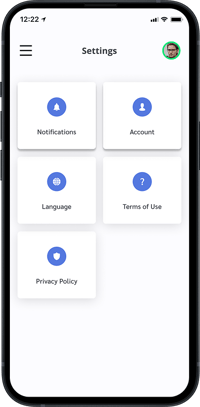
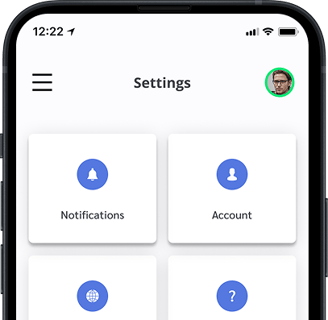
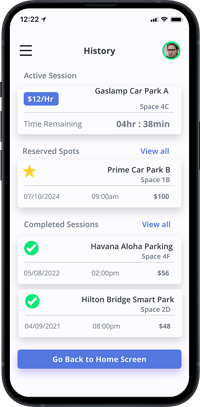
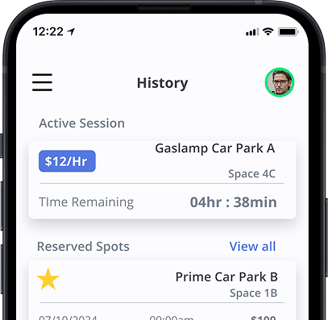
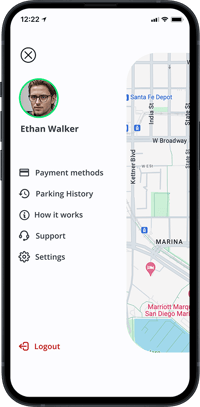
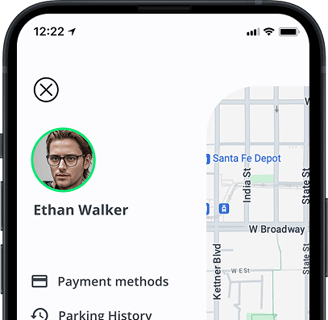
PARKING FACILITY STAFF
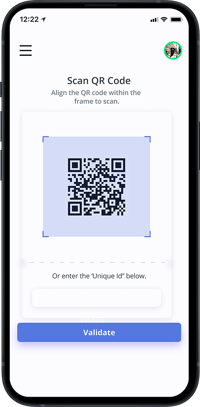
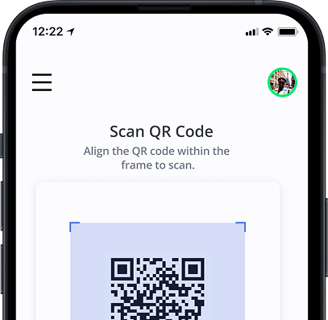
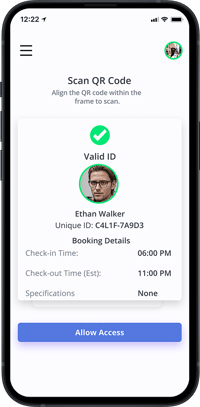
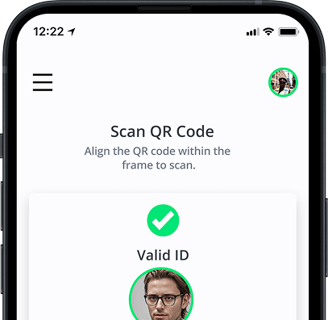
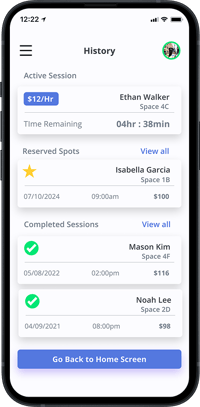
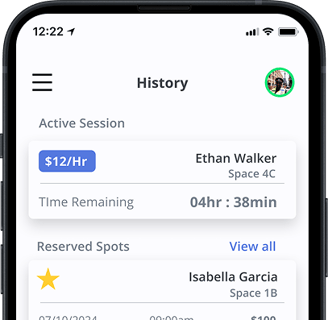
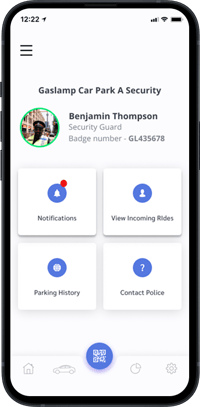
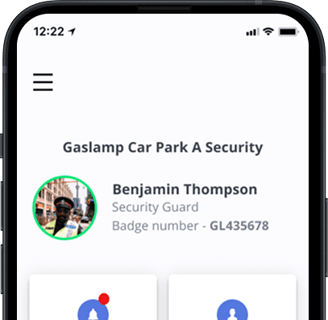
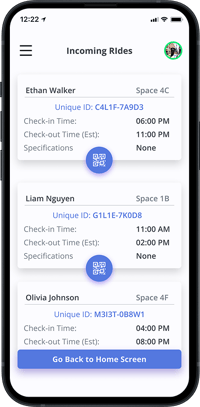
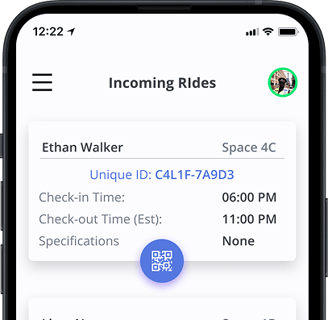
FUTURE ENHANCEMENTS
Next Steps for SpotFinder's Growth
Strategic Growth Plan for SpotFinder: Capturing Market Potential and Scaling Globally
Collaborate with Existing Parking Spaces: The immediate focus is to partner with existing parking facilities locally to integrate SpotFinder, ensuring a smooth transition for users and parking managers alike. This partnership will help validate the concept in real-world scenarios and refine the system based on usage data.
Start with a High-Traffic Region: To test scalability, the next step is to launch SpotFinder in a crowded, high-traffic region. This phased approach will allow for performance tracking and user adaptation before expanding globally.
Expand the Vision – Fully Automated Parking Centers: Looking ahead, the long-term goal is to introduce fully automated, multi-storey parking centers in key cities. These centers would cater to both tourists and locals, requiring users to book spots in advance and pay based on hourly usage. This solution would be space-saving, efficient, and user-friendly.
Integrating Key Features in Future Phases
Accessible Parking: Ensure parking solutions are inclusive and cater to users with disabilities.
IoT & Sensors: Implement smart sensors to detect and display real-time parking availability, reducing search time and improving the user experience.
EV & Bike Parking Options: Expand parking options to accommodate electric vehicles and bicycles, supporting sustainable urban mobility.
REFLECTION
What I learned
Having completed my capstone project, I had two key takeaways:
1. Product design requires a balance of functionality and aesthetics. Every design choice should enhance usability.
2. Scalability is Key – Designing with future growth in mind, such as integrating IoT, EV parking, and accessibility features, ensures the solution remains relevant and adaptable.